How to enable push notifications on Android?
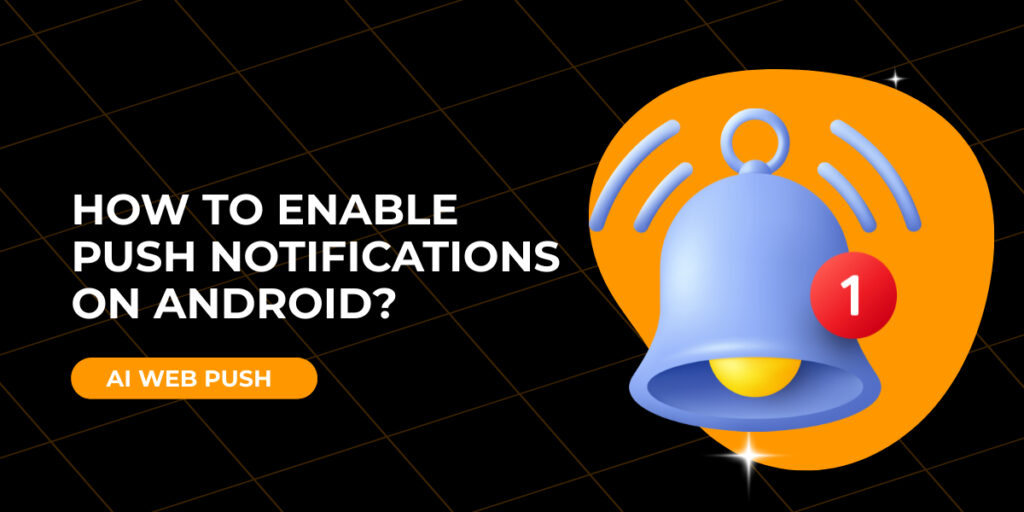
Imagine missing out on an exclusive promotion or important update. Push notifications exist to prevent that, ensuring you receive key information at the right time.
What are push notifications and why are they important?
Push notifications are a powerful technology that enables instant communication between connected users and smart applications through timely push alerts.
Push notifications are messages sent directly to your device by apps you’ve installed or websites you’ve allowed.
They appear on your phone screen even when the app isn’t open.
This feature is essential to keep you informed about promotions, messages, software updates, and other key information.
Their main advantage is delivering real-time information, so you never miss out.
Businesses also use them to enhance communication with their customers. A leading tool in this space is AI Web Push, which uses AI to automatically tailor content and improve engagement.
Understanding how to enable push notifications on Android is essential, as it allows the delivery of personalized messages based on user behavior.
How to enable push notifications on Android?
Enabling push notifications on Android is a straightforward action that ensures continuous delivery of valuable messages through the proper system settings.
The process may vary depending on your device’s operating system version or manufacturer UI. Follow these universal steps to make sure you’re receiving notifications.
Enable from system settings
- Open your device’s Settings menu.
- Tap on Notifications or Sound & Notifications, depending on your model.
- Go to App Notifications.
- Ensure the Allow Notifications toggle is ON for desired apps.
- Explore advanced options such as lock screen visibility, sound, vibration, and priority.
If disabled, push notifications will be blocked for those apps.
Enable from within apps
Some apps have internal settings that control whether you receive notifications. If you’re not getting them:
- Open the specific app.
- Go to Settings.
- Look for Notifications or Alerts.
- Turn on Receive push notifications.
- Customize sound, priority, and grouping as preferred.
Check notification permissions
If you’re still not receiving notifications after enabling them:
- Go to Settings > Apps.
- Choose the desired app.
- Tap Permissions.
- Make sure Notifications is allowed.
Re-enable it if it was previously denied.
What to do if push notifications aren’t working?
Disabled push notifications can interrupt a connected experience. Resolving this with proper configuration enhances your day-to-day digital communication.
Try these fixes:
- Disable Do Not Disturb mode: Go to Settings > Sound & Notifications > Do Not Disturb.
- Restart your device: Can resolve temporary glitches.
- Clear app cache: Go to Settings > Apps > [App Name] > Storage > Clear Cache.
- Update the app: Make sure you have the latest version to avoid notification-related bugs.
Benefits of enabling push notifications on Android
Enabling push notifications on Android supports efficient communication between active apps and informed users through instant push messaging.
Instant access to information
Receive real-time updates without manually opening apps. Great for urgent news, reminders, or limited-time promotions.
Increased engagement and retention
Apps use notifications to keep users engaged—reminding them about abandoned carts, new content, or important alerts.
Security and reliability
Push notifications enhance digital security by alerting users about login attempts, identity checks, and financial transactions.
Personalization and user experience
Messages can be tailored to user behavior and preferences, improving experience and reducing irrelevant notifications.
Higher conversion rates
Businesses that use push notifications strategically boost conversions—promoting offers, events, or remarketing campaigns.
If you ever want to turn them off, check out our guide on how to disable push notifications on Android.
Stay connected by enabling push notifications
Push notifications are essential for anyone who wants to stay updated in real-time with events, promotions, and important alerts.
By following this guide, you ensure push notifications are enabled and functioning properly on your Android device.
Always check permissions, app settings, and keep your system updated. Sometimes a small tweak can greatly improve your digital experience.
Now that you know how to enable push notifications on Android, take full advantage of this feature to stay connected and make the most of it—whether for personal use or business goals.



